Recently I was developing one Material Management System and got a requirement to get the details quarterly with the Month name in a report.
Since it is a simple query I thought I will share you he same as it may might be useful.
Lets create the table first.
Now we will insert the sample data,
We have both Table and data available now, so lets query the table to get quarter name and month name from the inserted datetime data.
Lets look at the output now,
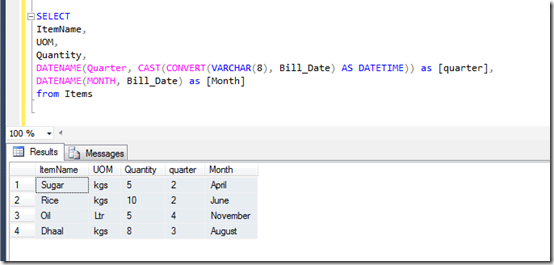
In the above screen print you can see that the quarter shown as 2, 3 and 4.
The query we have used here is very simple,
Since it is a simple query I thought I will share you he same as it may might be useful.
Lets create the table first.
create table Items
(
ItemName varchar(500),
uom char(200),
Quantity float(50),
Price numeric(5,2),
Bill_Date datetime
)
Now we will insert the sample data,
insert into Items values ('Sugar','kgs','5','300','2014-04-05')
insert into Items values ('Rice','kgs','10','600','2014-06-15')
insert into Items values ('Dhaal','kgs','8','650','2014-08-05')
insert into Items values ('Oil','Ltr','5','400','2014-11-05')
We have both Table and data available now, so lets query the table to get quarter name and month name from the inserted datetime data.
SELECT
ItemName,
UOM,
Quantity,
DATENAME(Quarter, CAST(CONVERT(VARCHAR(8), Bill_Date) AS DATETIME)) as [quarter],
DATENAME(MONTH, Bill_Date) as [Month] from Items
Lets look at the output now,
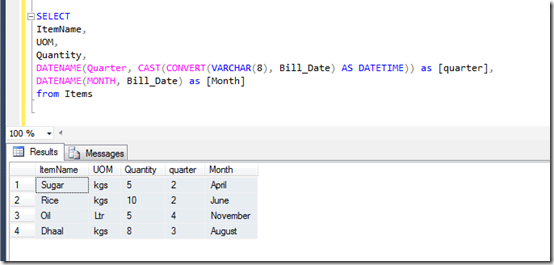
In the above screen print you can see that the quarter shown as 2, 3 and 4.
The query we have used here is very simple,
select DATENAME(Quarter, CAST(CONVERT(VARCHAR(8), Bill_Date) AS DATETIME)) as [quarter] from Items
I hope this may help you one day when you have to query quarter name.

2 comments:
It was so nice article and useful to Informatica learners. we also provide Dotnet Course online training our Cubtraining is leader in providing Software Training
It was so nice article and useful to Informatica learners. we also provide Dotnet Course online training our Cubtraining is leader in providing Software Training
Post a Comment